一纸简历使用指南
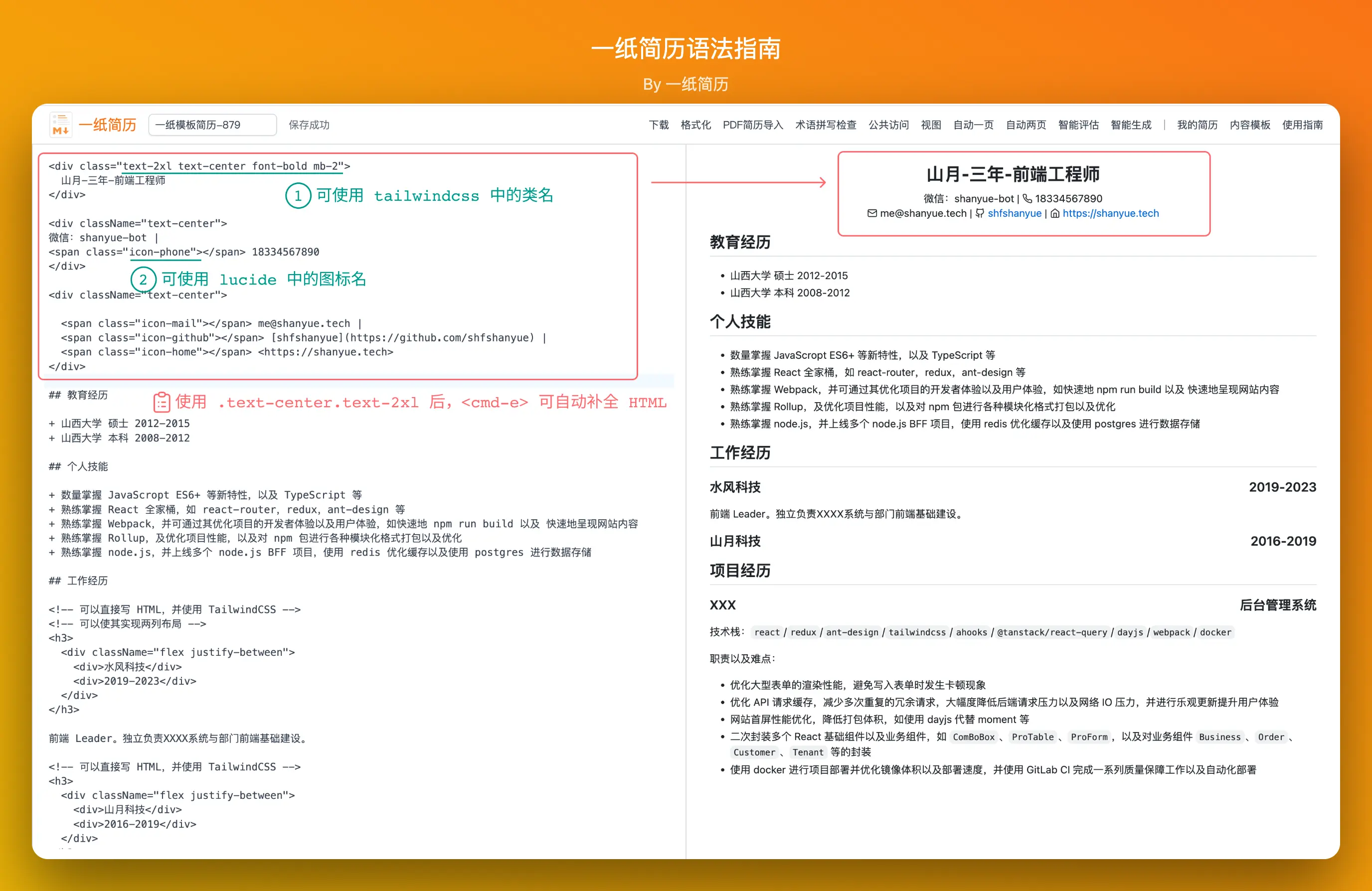
一纸简历是一款强大的工具,能够将 Markdown 格式的内容转换为精美的 PDF 简历。如果你已经熟悉 Markdown,你可以直接开始编辑你的简历。即使你是 Markdown 新手,这个指南也会帮助你快速上手。
为了适应简历的特殊需求,一纸简历支持 Markdown 的核心语法,并引入了 Tailwind CSS 样式和 Lucide 图标,以提供更丰富的样式选择。
一纸简历使用 Markdown 语法,让你可以快速编写格式丰富的简历内容。本文档将帮助你了解所有支持的格式和用法。
基础语法
一纸简历支持以下 Markdown 语法:
标题结构
使用 # 符号创建标题,数量决定标题级别:
- 标题:使用
#、##、###、####。例如,将简历名称设为h1(如# 张三-五年经验-前端工程师),将主要部分如专业技能、工作经验等设为h2(如## 专业技能)。 - 代码:使用 `javascript` 格式来突出显示技术栈。
- 列表:使用
+、-或1.来列举项目经验、职责或技能点。 - 链接:使用
[文本](链接)格式添加 GitHub、博客或个人项目链接。
注意:在简历中,不要过度使用格式化文本。适当的强调可以突出重点,但过度使用会影响阅读体验。
样式增强
Tailwind CSS 支持
为了让你的简历更具个性化,一纸简历集成了 Tailwind CSS。你可以使用如 text-red-500、bg-blue-500 等类名来自定义样式。
<!-- 两栏布局 -->
<h3>
<div className="flex justify-between">
<div>山西大学</div>
<div>2009-2013</div>
</div>
</h3>
<!-- 三栏布局 -->
<h3>
<div className="flex justify-between">
<div>山西大学</div>
<div>本科</div>
<div>2009-2013</div>
</div>
</h3>
个人信息居中布局示例:
<div className="mb-2 text-2xl font-bold text-center">
山月-三年-前端工程师
</div>
<div className="text-center">
微信:shanyue-bot |
<span className="icon-phone"></span> 18334567890
</div>
<div className="text-center">
<span className="icon-mail"></span> me@shanyue.tech |
<span className="icon-github"></span> [shfshanyue](https://github.com/shfshanyue) |
<span className="icon-home"></span> <https://shanyue.tech>
</div>
Lucide 图标集成
一纸简历支持 Lucide Icons,让你能够轻松添加各种图标,如手机、邮箱、GitHub 等。只需找到图标名称,然后使用 icon-xxx 类名引用即可。

示例如下:
# 山月-三年-前端工程师
<span className="icon-message-circle"></span> 微信:shanyue-bot |
<span className="icon-phone"></span> 18334567890 |
<span className="icon-mail"></span> me@shanyue.tech |
<span className="icon-github"></span> [shfshanyue](https://github.com/shfshanyue) |
<span className="icon-home"></span> <https://shanyue.tech>
提示:合理使用图标可以让简历更加美观和专业,但不要过度使用。
格式化文本
- 粗体:
**文本**或__文本__ - 斜体:
*文本*或_文本_ 删除线:~~文本~~代码: 使用`代码`
列表
无序列表
- 项目一
- 项目二
- 子项目 A
- 子项目 B
效果:
- 项目一
- 项目二
- 子项目 A
- 子项目 B
有序列表
1. 第一步
2. 第二步
1. 子步骤 1
2. 子步骤 2
效果:
- 第一步
- 第二步
- 子步骤 1
- 子步骤 2
链接与图片
链接
[链接文字](https://cv.devtool.tech)
效果:链接文字
图片

语法速查表
| 元素 | 语法 |
|---|---|
| Heading | # H1 |
| Bold | **bold text** |
| Italic | *italicized text* |
| Blockquote | > blockquote |
| Ordered List | 1. First item |
| Unordered List | + First item |
| Code | `code` |
| Link | [title](https://www.example.com\) |
title: 使用语法 description: 学习一纸简历的基本语法和格式化选项
使用语法
一纸简历支持以下 Markdown 语法:
一纸简历使用 Markdown 语法,让你可以快速编写格式丰富的简历内容。本文档将帮助你了解所有支持的格式和用法。
标题结构
使用 # 符号创建标题,数量决定标题级别:
# 一级标题 - 通常用于简历名称
## 二级标题 - 用于主要部分,如教育背景、工作经验
### 三级标题 - 用于子部分,如项目名称
#### 四级标题 - 更小的部分
格式化文本
- 粗体:
**文本**或__文本__ - 斜体:
*文本*或_文本_ 删除线:~~文本~~代码: 使用`代码`
注意:在简历中,不要过度使用格式化文本。适当的强调可以突出重点,但过度使用会影响阅读体验。
列表
无序列表
- 项目一
- 项目二
- 子项目 A
- 子项目 B
效果:
- 项目一
- 项目二
- 子项目 A
- 子项目 B
有序列表
1. 第一步
2. 第二步
1. 子步骤 1
2. 子步骤 2
效果:
- 第一步
- 第二步
- 子步骤 1
- 子步骤 2
链接与图片
链接
[链接文字](https://cv.devtool.tech)
效果:链接文字
图片

专业提示:在简历中添加项目截图或作品链接,可以让招聘者直观了解你的工作成果。
表格
使用表格展示结构化数据:
| 名称 | 描述 | 技能 |
|------|------|------|
| 项目A | 描述文本 | React, TypeScript |
| 项目B | 更多描述 | Node.js, MongoDB |
效果:
| 名称 | 描述 | 技能 |
|---|---|---|
| 项目A | 描述文本 | React, TypeScript |
| 项目B | 更多描述 | Node.js, MongoDB |
代码块
你可以使用代码块展示代码示例:
function greeting(name) {
return `Hello, ${name}!`;
}
console.log(greeting("World"));
避免在简历中放入过长的代码块。如果需要展示代码能力,最好提供 GitHub 链接或在线代码示例。
引用
这是一个引用块。
它可以包含多个段落。
数学公式
一纸简历支持使用 KaTeX 语法编写数学公式:
行内公式:
块级公式:
Tailwind CSS 样式
你可以在简历中使用 Tailwind CSS 类:
<div className="flex items-center justify-between">
<div className="font-bold text-xl">项目名称</div>
<div className="text-gray-500">2021 - 至今</div>
</div>
Lucide 图标
你可以在简历中使用 Lucide 图标:
<Mail className="h-4 w-4" /> email@example.com
<Phone className="h-4 w-4" /> +86 123 4567 8901
最佳实践
- 保持简洁 - 每个描述点使用动词开头,强调成就
- 量化成果 - 尽可能使用数字和百分比
- 关键词 - 包含与目标岗位相关的关键词
- 一致性 - 保持格式一致
- 简历长度 - 尽量保持在一页内